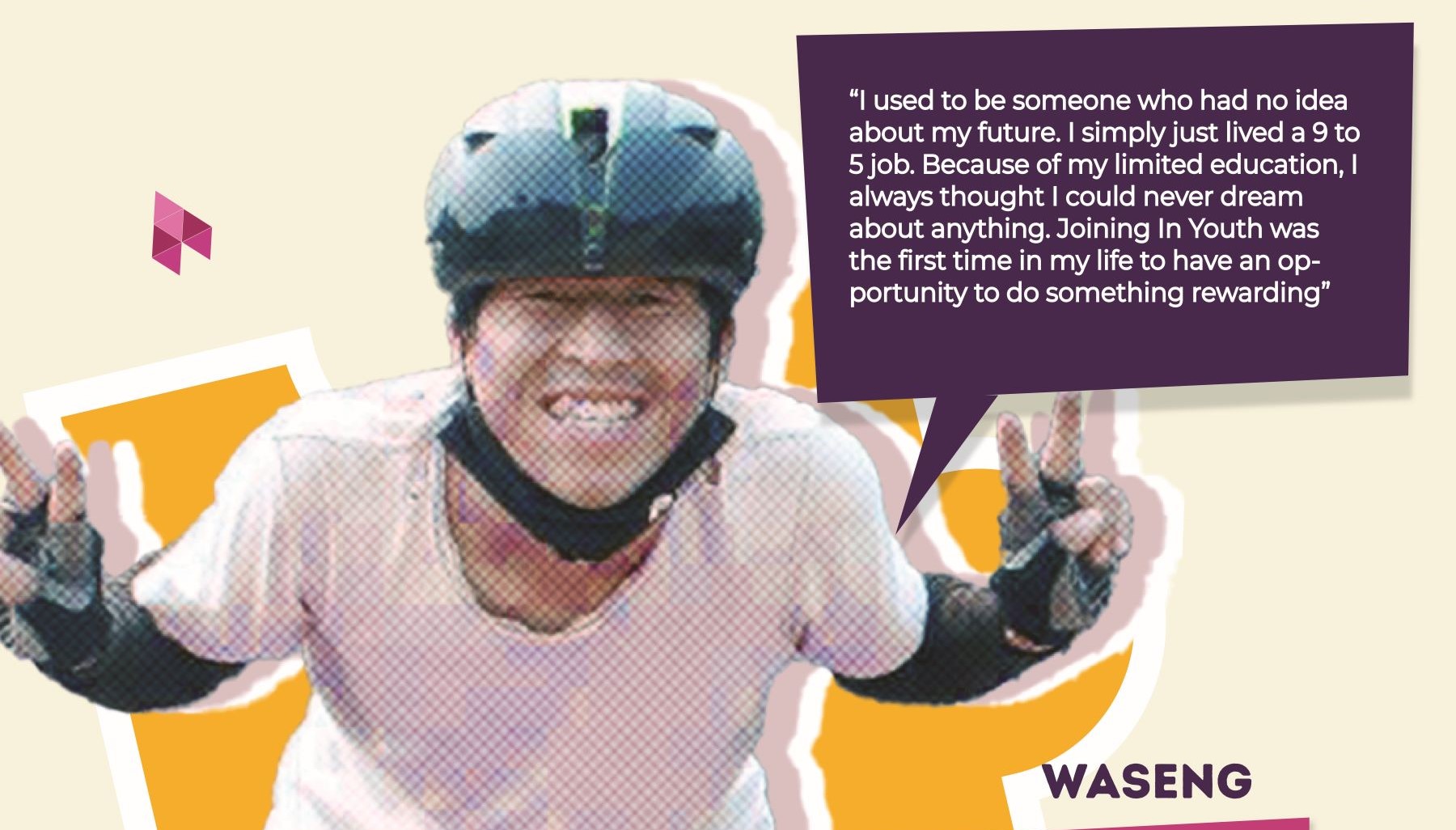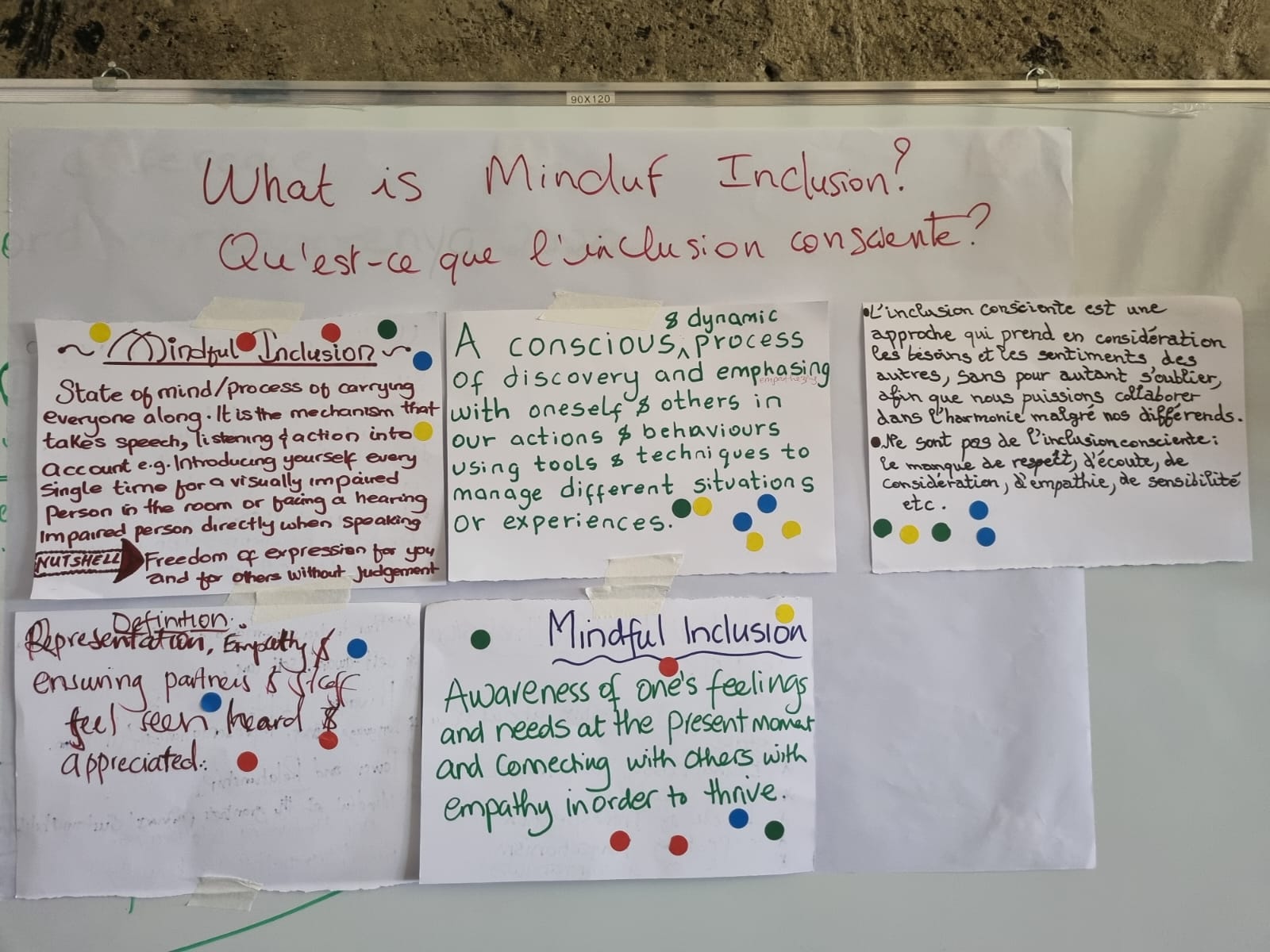Hosting a hybrid event? Part 2
Part 2: Learnings on technical facilitation
By Evelien van Egmond, VoiceAt5 Event Organiser (freelance)
Do you remember last year’s VoiceAt5 celebration? It happened on the 7th of April in 2021. Exactly 5 years after Voice was born. A good time to celebrate the richness of the people who make up the Voice family and to celebrate their work. Together we hosted offline country celebrations in Mali, Niger, Nigeria, Uganda and Laos, online country celebrations in Tanzania, Kenya, Cambodia, Indonesia and The Philippines and a 3-hour global programme in which everyone connected online. More than 385 people participated offline – in capitals ánd in villages – and more than 570 people joined online. What a crowd! To quote one comment we received after Simply ‘wow’ – if we ever need inspiration for facilitating inclusion in a first (virtual) global Assembly, here it is: “10 language interpreters, 5 sign language interpreters and closed captioning”.
This is the 2nd blog in which I share the most important lessons I have learned as event organiser of VoiceAt5 with regard to technical facilitation. I focus mainly on the 3-hour global programme. In the 1st blog, I share lessons on the process facilitation of the event, also focusing on the 3-hour online programme. Hopefully, these lessons will be useful to you when organising a hybrid (online + offline) event.
Lesson 1: Which platform serves the most needs?
For VoiceAt5, Zoom was considered as the most convenient platform, as it met the following needs: a simultaneous interpretation feature, closed caption (subtitling) feature, breakout rooms feature, hosting of large groups (up to 1.000 with add-on feature), multiple co-hosts, relatively low bandwidth, reasonable pricing and in general people are familiar with the tool.
Zoom did improve their privacy policies, but in some circumstances, this doesn’t seem to be enough. For the VoiceAt5 celebration, this wasn’t considered as a threat, as long as participants were encouraged to only share information that they feel comfortable with, like they would on social media, for instance. Most people familiar with using online platforms know this, but it never hurts to draw extra attention to security issues.
Lesson 2: Working with multiple licences and meeting links
Are you planning to host multiple meetings on Zoom? For instance a parallel meeting in Tanzania and Kenya at the same time? That’s when you need multiple Zoom licences. We had to arrange this on the morning that the event took place… Do-able, but stressful 🙂
Next to that, we wanted to have 5 different breakout rooms with various simultaneous language interpretations. The Zoom breakout feature doesn’t provide options for simultaneous language interpretation or closed captioning (yet). That’s why we decided to work with 5 different Zoom meeting links. For each room a separate link. Hence, 5 different Zoom licences.
Participants familiar with Zoom and working in online environments navigated quite easily between rooms, as long the links were clearly shared in the chat. However, not all people feel comfortable doing so. Keep in mind that a number of people will just stay in the main room, so make sure that there is an energising programme in room 1 for them to enjoy.
Lesson 3: Tech inclusive for people with a hearing impairment
For people with a hearing impairment, it makes a big difference whether they watch a livestream of the event (via YouTube in the case of VoiceAt5) or whether they join as participants in the session itself. Why? Because either a host could spotlight the sign language interpreters or participants could pin the sign language interpreter of their preference. In the livestream, participants cannot enlarge/ focus on an interpreter. The screenshot of the images below show the difference. Left: great for people with a hearing impairment (Zoom perspective). Right: not clear (livestream perspective).
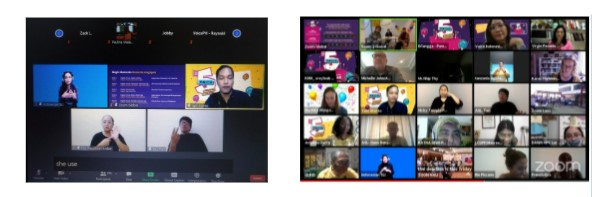
Lesson 4: A special tech team
In the preparation process, you definitely want to have a good team (see lesson 2 in blog 1 ). Additionally to the preparation team, the following roles are recommended on the day itself:
- 1 person to keep the room tidy: to let people in (from waiting room to main room) and to mute people when needed
- 1 person who share screen/ photos/ videos/ audio
- 1 person that supports the interpreters: the typists, simultaneous language interpreters and sign language interpreters
- 1 person who spotlights people, especially the sign language interpreters
- 1 person that hosts the chat
These persons don’t have to be in the same physical space, but can connect from all different places around the world! This is a nice opportunity to tap into your global network.
Lesson 5: Getting a feel for the tech. Not just you, your whole team
Who is your audience, who are the guest speakers, who are the interpreters, who is your team? What are their roles and what features do they need to work with during the event? Make sure that you get a fair sense of their level of connectivity and technical skills. Practice what each individual needs to master to be able to fulfil their role and make a checklist. Rehearse and ask what support someone needs.
Lesson 6: In an online space you can’t tap on someone’s shoulder
Note that in an online setting you can find yourself in a situation where you lack a feeling of control. You can’t just tap on someone’s shoulder. That makes it harder to troubleshoot. During VoiceAt5, I couldn’t connect to 1 of the interpreters, which became an issue. To navigate this: create temporary Whatsapp groups for instance. One for the core team, the MCs, the language interpreters, sign language interpreters, typists, facilitators and guest speakers. In the preliminary meetings, make sure that people find their way to these Whatsapp groups, know who to reach out to, and start using them already during the rehearsals. That is why it is so important to rehearse the whole event in advance (see lesson 3 in blog 1 ) and to practise what to do if things go differently than expected!
Lesson 7: Repeat the tech functionalities during the event. Over and over…
This is important. Make sure that the MC(s)/ facilitator(s) repeat the tech ánd language instructions at the beginning of the event, after the break, before moving into breakouts, or during any other convenient transition moment. Based on the experiences of the global celebration of VoiceAt5, I highly recommended sharing something like a virtual floor plan with all the participants in advance. If people get lost, or if they want to switch rooms, they can find their way back.
Lesson 8: Ease the communication flow
Most of the Voice country teams worked with a registration link. For the global celebration, we worked with emails. Next time, I would definitely work with a registration link as well, like Eventbrite. Such tools have some handy features, like an automatic email after someone registered. It also gives updates and helps to keep the communication with participants flowing.
That’s it for now. This is the link to the 1st blog on process facilitation. Enjoy reading!
And would you like to refresh your memory and to make your heart beat faster as you travel back to the celebration of VoiceAt5? Then take a look at these videos!
https://www.youtube.com/watch?v=VuXASanBhHo → Mr Dansey’s, Abuja, Nigeria
https://www.youtube.com/watch?v=T1DYRfWwU98&t=16s → Voice celebration in Laos
https://www.youtube.com/watch?v=lPNpoL-dEr8&ab_channel=VoiceGlobal → 5 years Voice: compilation
https://www.youtube.com/watch?v=tsZaPmE-GBA&t=14s → VoiceAt5 aftermath